Install & register Cppcheck Premium Trial
Walkthrough - Step-by-Step how to install and run Cppcheck Premium trial for Windows and Linux.
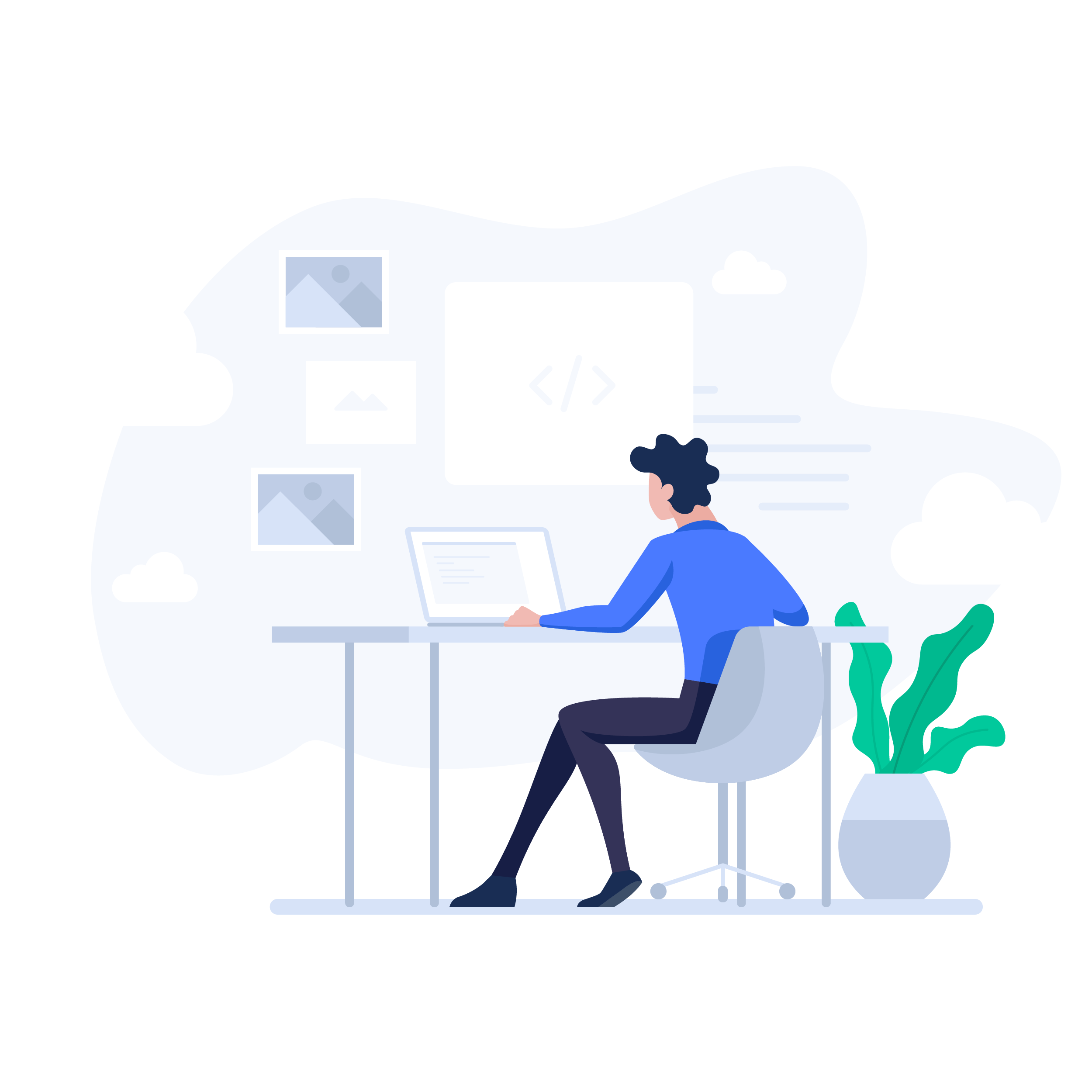
1
- INSTALL -
Download Latest Cppcheck Premium release and install.
2
- LICENSE FILE -
You will receive a license file via email after getting in touch with the Cppcheck Solutions Team. (Use our form to contact us).
Copy the license file to this path:
C:\ProgramData\Cppcheck Solutions AB\
Note: The folder C:\ProgramData is a hidden folder!
3
- RUN -
You can now run Cppcheck Premium Trial!
Still having installation issues? Check out our troubleshooting guide.
Use any of the below resources to get started, or if you have any questions.
Manual: https://files.cppchecksolutions.com/manual.pdf
Support: https://www.cppcheck.com/customer_support
1
- INSTALL -
Download Latest Cppcheck Premium release and install.
2
- LICENSE FILE -
You will receive a license file via email after getting in touch with the Cppcheck Solutions Team. (Use our form to contact us).
Copy the license file to one of these paths:
/etc/cppcheckpremium/
~/.cppcheckpremium/
3
- RUN -
You can now run Cppcheck Premium Trial!
Still having installation issues? Check out our troubleshooting guide.
Use any of the below resources to get started, or if you have any questions.
Manual: https://files.cppchecksolutions.com/manual.pdf
Support: https://www.cppcheck.com/customer_support