Install & register Cppcheck Individual License
Walkthrough - Step-by-Step how to install and run Cppcheck Premium Individual License for Windows and Linux.
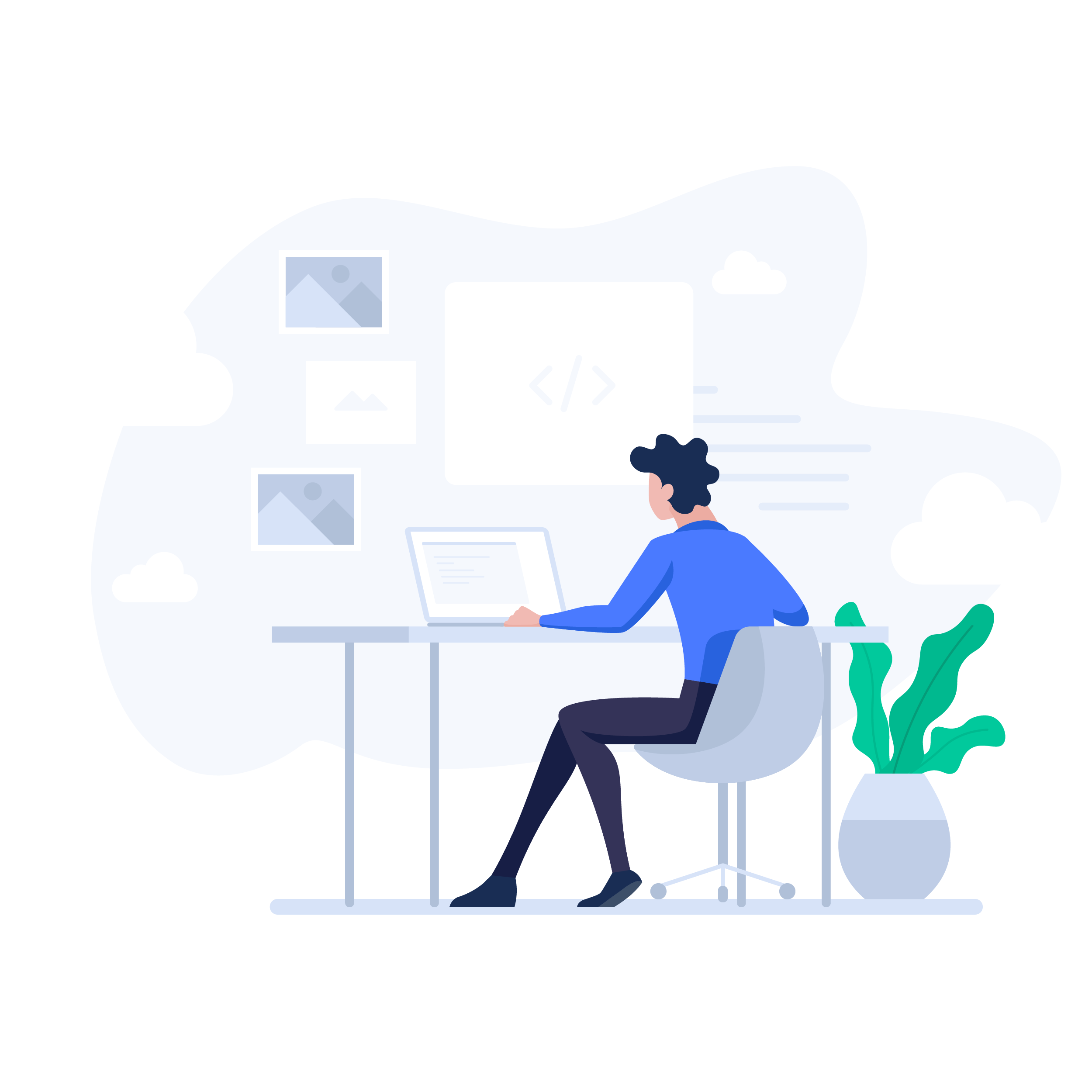
1
- INSTALL -
2
- LICENSE FILE -
Open the Windows Start Menu and browse to "Cppcheck Premium" folder.
In that folder, open the Register tool:

3
- RUN -
You can now run Cppcheck Premium!
Still having installation issues? Check out our troubleshooting guide.
Use any of the below resources to get started, or if you need to reach support.
Manual: https://files.cppchecksolutions.com/manual.pdf
Support: https://www.cppcheck.com/customer_support
1
- INSTALL -
Download Latest Cppcheck Premium release and install.
2
- SET PATH -
3
- REGISTER -
Execute command:cd /opt/cppcheckpremium && python3 register.py
4
- RUN -
You can now run Cppcheck Premium!
Still having installation issues? Check out our troubleshooting guide.
Use any of the below resources to get started, or if you have any questions.
Manual: https://files.cppchecksolutions.com/manual.pdf
Support: https://www.cppcheck.com/customer_support