Install & register Cppcheck Premium in Linux
Walkthrough - install Cppcheck Premium and acquire a license file in Linux
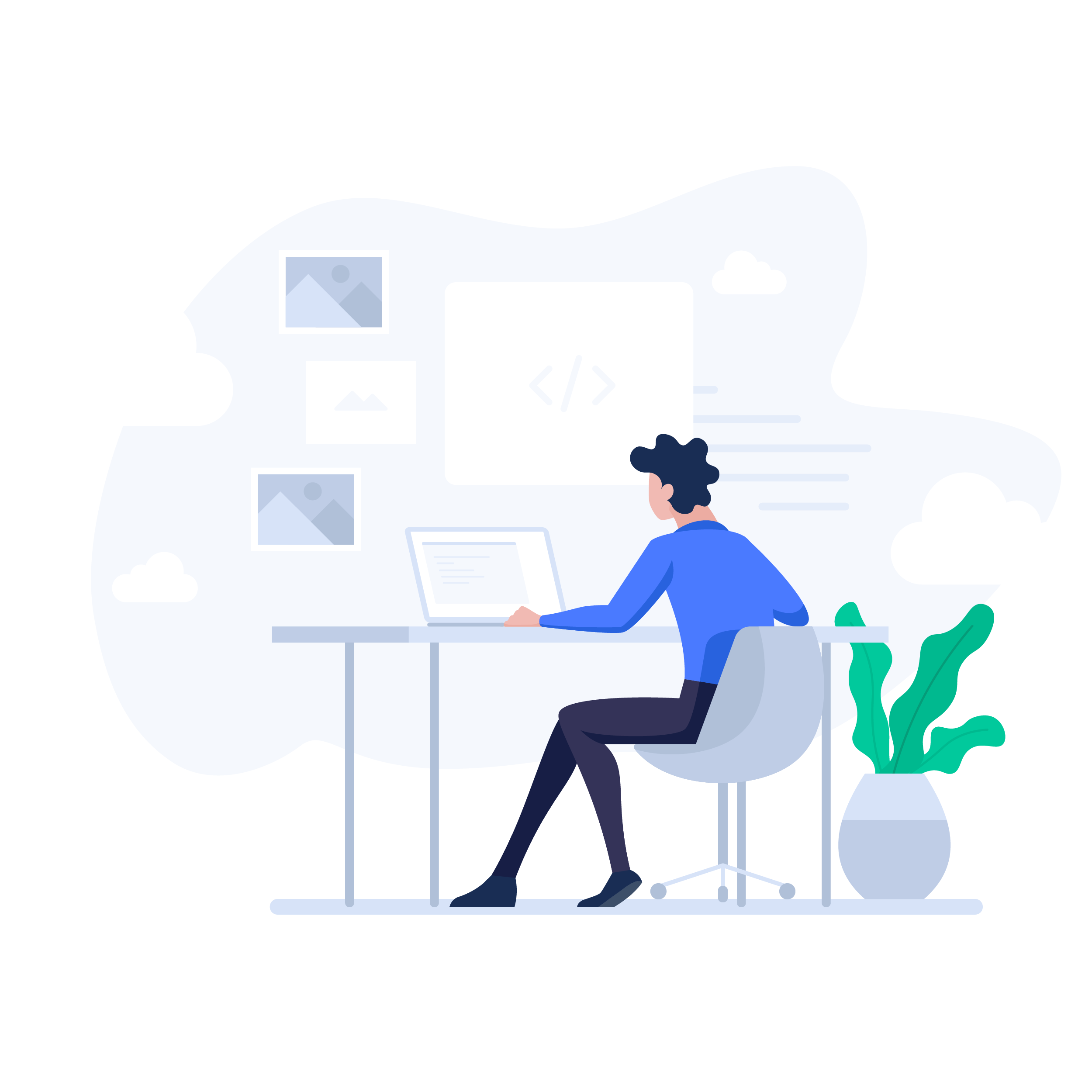
1
- INSTALLATION -
.
2
- SET PATH -
Cppcheck Premium is installed in /opt/cppcheckpremium , update PATH or ensure your scripts use that path.
3
- REGISTER -
In this step you will get a license file.
Execute the register.py script:
cd /opt/cppcheckpremium
python3 register.py
After a successful registration you will have a license file.
4
- QUESTIONS -
Manual: https://files.cppchecksolutions.com/manual.pdf
Forum: https://sourceforge.net/p/cppcheck/discussion/
Contact us
Have any questions? Please contact us through the form below and we will get back to you asap!